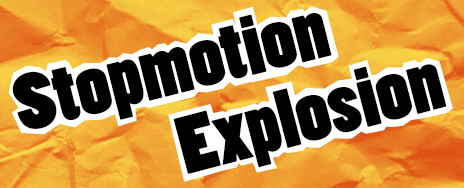When I did so, I was quite impressed with how complete the kit was. It contained:
- a 720p HD video camera with internal microphone, manual focus, and clip
- a quick start guide
- a nearly 300-page Stopmotion Explosion book
- animation software (which came on CD, but there was also a website address where you could download it)

Honestly, the kit contained everything my children needed to get started with their creations except for a computer to use the camera and software with, props (Legos, figurines, and such to animate), and lighting.
Animation On Their Own
My three children had worked in a club last year under the tutelage of a much more computer-savvy homeschool mama than I am to create their first ever stop motion animations. Since then, they have wanted to make more animated clips, but I have not been ready to invest the time nor the brainpower I would need to in order to figure out just how to help them to do that. Enter our review of the Stopmotion Explosion Animation Kit and that problem was solved. They didn't need Mommy to make animations with them. With the kit, they could just get to it.
My three children truly had a ball creating their first stop motion videos with the kit. They were ultra-focused and it was a true joy to hear them working, giggling, and creating together.
They were a bit frustrated, however, when we went to play back their animated clips and realized that the quality was not that great. I am not sure if it was a lack of proper lighting, the quality of the camera that came with the kit, or a combo, but my children just could not produce crisp, clear videos even after I helped them play around with the focus on the camera.
Mind you, I did not do much else than play a bit with the focus on the lens, though, because I had decided before the kit came into our home that stop motion movie making was going be their thing, not ours, all as a part of my own secret plan which is still coming to fruition.
"What plan?", you ask.
"A replace-one-habit-with-another plan", I answer. "As well as a plan to get my oldest to take charge of independent reading, learning, and exploring with a purpose."
You see, when I took this review, I did so in hopes that my son's obsession with one of the two video games that we allow him to play - and with reading ever "mind candy" book he can get his hands on related to that game - might be replaced with a more personally creative passion for film animation. My thought was that I would not mind him jonesing to use a computer so much during his choice times if the purpose for doing so was to create animated stories. Likewise, I wanted to see how he could do with completely self-directed project learning.
So, I admit, I am not helping much at all with my children's foray's into stop motion animation. I stay nearby to troubleshoot any large problems, but I am leaving it to my children to figure most things out on their own, or, rather, to use the very complete book that came with the kit, along with weblinks it directs to, in order to broaden their animation prowess.
Indeed, the book is quite complete. My children just need to dig into it more to discover all the basics - and some beyond-basics - about:
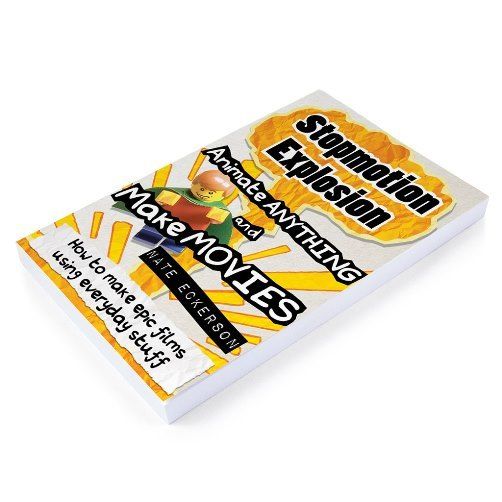
- How Movies Work
- Animation Actors
- Creating Stories
- Building Sets
- Cameras
- Lighting
- Composition
- Animating
- Flight
- The Art of War
- Sound
- Video Editing
- Files and Formats
- Frame Conversion
- Sharing Your Animations
- Animating with DSLRs
- What Next?
Most certainly as they read more and more of the book, their animations will get better and better. Already, with what they have read and played around with, they are doing a bit better, and, let me attest, no Lego, saint peg doll, figurine, cotton ball, or other large object is "safe" from stop motion stardom in our home. The children just get so creative.
Our Thoughts
Since the children used this product far more than me, I need to let them be the ones to offer final commentary.
I like Stop Motion. I don't know why, I just do. First thing, I set up my guys and things. Then, I choose what I want it to look like. Then, I hit the button to take a picture. Then, I move something a little bit and click. I keep doing that. Then, my brother helps me make it into a movie, but sometimes he loses it. I want to make a million movies.
His assessment of what he feels and does is pretty much what I have witnessed, including his brother accidentally losing some of his animated creations, which I did attempt to retrieve from the cyber black hole they seemed to have slipped into, but had little success with. (As I said before, I am not a hugely computer savvy mom.)
My eight-year-old says:
I like it and feel like I can do it by myself. I also like that you can make your own things and you do not really have to follow that many directions. You have to do some things like plug in the camera, hit start, capture different images, and use a light, but you can use almost anything you like -- pieces of paper, puppets, Legos, stuffed toys... I like to make longer stories, but they take forever to create. I want to make more, and I also want to figure out more stuff about it, like how to make the sound work.
Since my middle child is not a strong reader, if her big brother does not help her use the book to figure out audio soon, I will. I know it's in the book, but I am hoping the kids can "discover" how to do it on their own.
My ten-year-old says:
It's awesome. It's awesome. It's awesome.
I was excited when I saw it come in, but, then, when I made my first stop motion, the quality was not good. I have never been able to make it that great, but it's still awesome that I can make a movie. I don't care about quality.
I love making movies. I made one about Lego Chima, one about Lego Star Wars, and one about Lego Minecraft. I made more, too, on my own and with (my sister and brother).
I will make ones about other things, too, if the quality improves, and I will go online and read the book to find out more. The book explains things, and I like that.
I think other kids would like Stopmotion Explosion, and I am going to keep using it.
So, I guess that about sums it up: In our experience so far, the quality of the camera is not superb, but it is A-okay for beginners and, together with the book, software, and a child's imagination, can begin to unlock focused creativity.
I am thrilled that my children have had the positive experience of creating their own stop motion videos with little to no help from grown ups and I look forward to what they will produce in the future.For families with children that want to try their hand at film animation and those that would like to make time for project-based learning, the Stopmotion Explosion Animation Kit, I think, would be a hit! It truly has everything children need to get started. My only cautions might be:
- Stop motion takes time. It takes many photos to make a minute of animation and each of these photos must be staged and captured. Then, f you want to get fancier than my kids have, you have to spend more time on lighting, set, sound, special effects, etc. So, budget time!
- If you're a quality nut, you may want to upgrade the camera sooner rather than later. As I said, the one that comes for the kit is perfectly serviceable, but it is not the highest quality out there.
These two points aside, I wholeheartedly recommend Stopmotion Explosion for hands-on fun creativity. My children have spent hours so far enjoying our kit!
Learn More
Get social with Stopmotion Explosion on Facebook and Twitter.
Have fun watching the animations and reading thoughts from 50 Schoolhouse Review Crew who reviewed Stopmotion Explosion, some of whom, of course, produced far more advanced and entertaining animations than my children did.
Have fun watching the animations and reading thoughts from 50 Schoolhouse Review Crew who reviewed Stopmotion Explosion, some of whom, of course, produced far more advanced and entertaining animations than my children did.